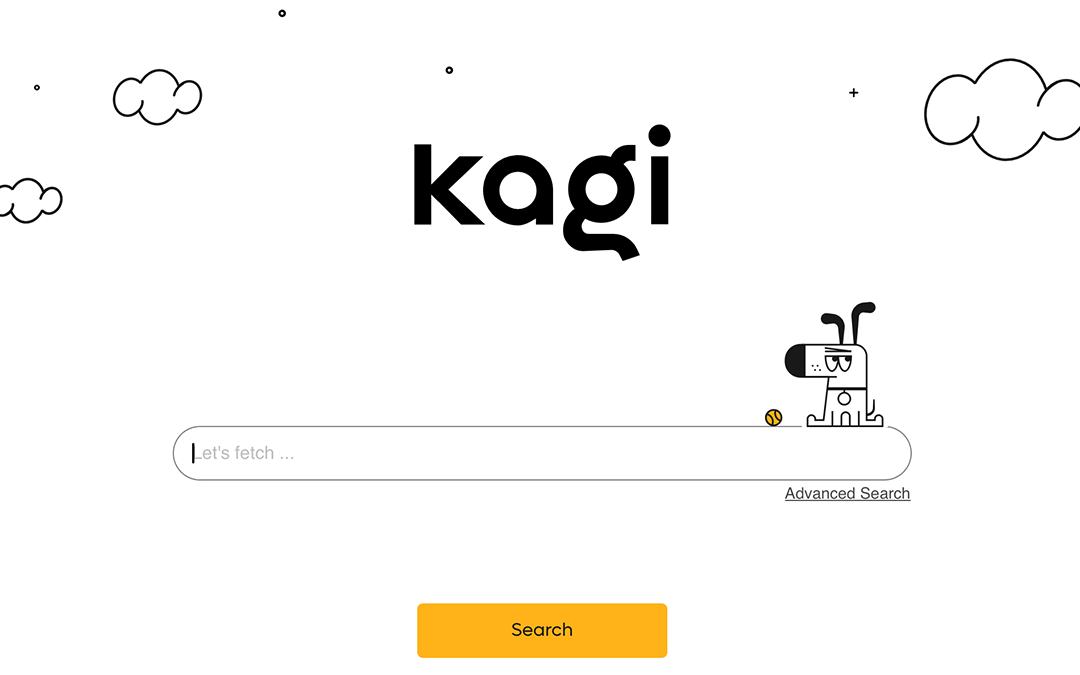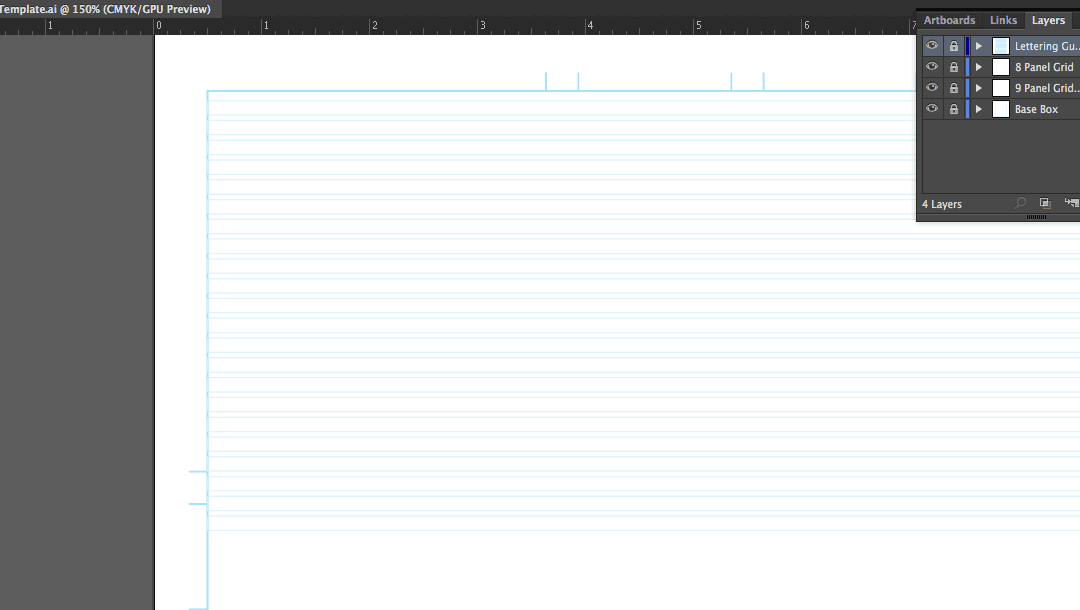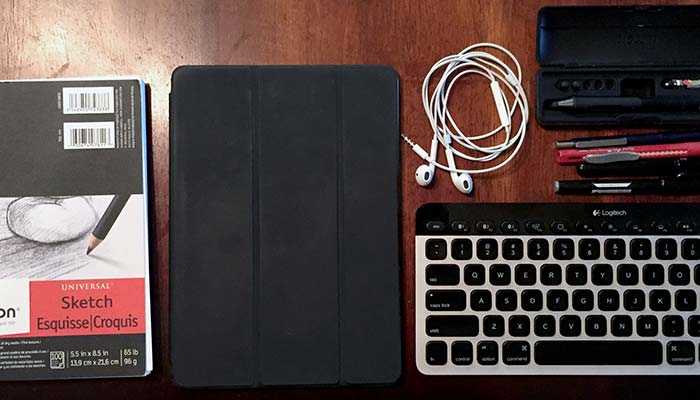I’m never going to buy another laptop again. The iPad Pro is the mobile computer I’ve been looking for my whole life. It’s changed my mobile creation kit in a big way. Back in August 2015, I wrote about the tools I use on the go. Since the iPad Pro replaces a good majority of them, I reassessed everything. I took tools out, and I added a few new ones.
The iPad Pro is my perfect mobile solution.
I purchased a new iPad Pro a few weeks ago once the Apple Pencil and Keyboard Case became available in my market. I never buy new technology without trying it first. As soon as I picked up the iPad Pro in my hands, I was reaching for my credit card. It’s light. Not as light as my iPad Air, but I can hold it with one hand comfortably. And it’s beautiful. Crisp colors on screen. Blazing fast. Amazing speakers. There are a slew of other resources out there that you can read about how great the Pro is. I recommend reading Federico Viticci’s excellent reviews (iPad Pro Review: A New Canvas and iPad Pro Accessories Review: Apple Pencil, Smart Keyboard, Logitech CREATE Keyboard). Mr. Viticci uses an iPad Pro as his sole computer, so he knows what he’s talking about. Love his site.
So far the best thing for me is having more than 16gb of memory. I was constantly moving apps on and off my iPad Air. Now, I can reclaim it for what I use it most: reading and light computing. I read most of my news and 8 magazines on it, as well as comics. I deleted all the productivity apps and now my iPad Air is fun again. Reading on the Pro though, is amazing. I feel like George Jensen using it when I pull up the New York Times or the Economist.
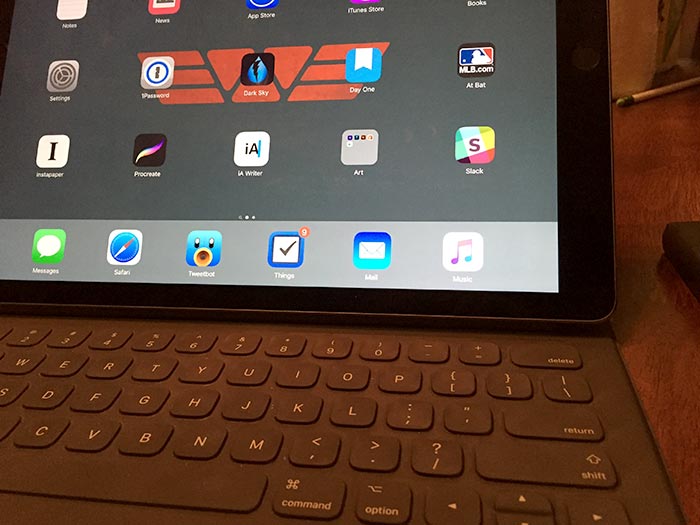
Nerds will recognize my wallpaper.
The Keyboard Case is interesting. I’ve written several papers and articles on it already. It did take some getting used to since it uses the new MacBook keyboard technology. It’s a little disconcerting at first, but I now find it enjoyable. The low profile of the keys are sometimes an issue for me. My fingers will get lost on the keyboard more than a regular one. It’s not that noticeable though. When it’s all folded together, it makes carrying the Pro easy. And I like the spill proof material it’s made out of.
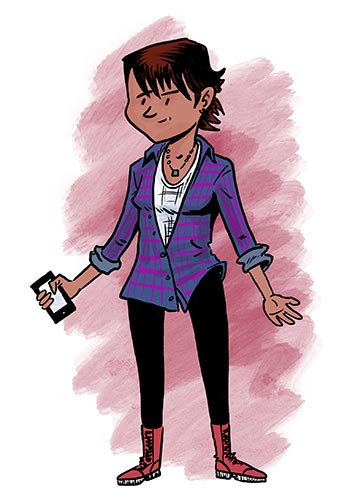
The Apple Pencil is just as amazing as everyone had speculated. It’s the first stylus I’ve ever enjoyed using. I’ve been doing illustrations in Procreate, which has been optimized for the Pro. Working in it is incredible. And if you need something professional done quick, the Pro/Pencil/Procreate combo is perfect. I haven’t tried drawing sequential comic art yet on it. But there are already a ton of YouTube tutorials out there for anyone to search through. I don’t think it’s going to replace my current analog process. It’s nice to know that if I needed to, I could create pages on it.
Another bonus is the Astropad app, which I tried on my iPad Air and found it just not powerful enough to use for real work. I haven’t had an opportunity to use it with the iPad Pro, but I’m assuming it will kick ass. Astropad turns your iPad into a mirrored screen of your computer. Launch Photoshop, and it shows up on your iPad. And now you can use the best stylus ever created with the most powerful graphics program.
This made me re-think not just my mobile setup, but my whole office. The MacBook Pro was the best solution for me for a long time. I needed portability and power. But it was never as powerful as a desktop machine, nor did it have the optimal screen real estate. Don’t get me started on the “portable” part of those machines either. The newer MacBook Pros are lighter, but they are still backbreakers. With the iPad Pro, I can now have the best of both worlds. When my current MacBook Pro dies, I’ll be replacing it with an iMac. The iPad Pro does most of what I need (I can even code on it with Panic’s excellent Coda), but it’s a full fledged graphics tablet also. When I sit down at my main workstation, I want power. And as amazing as MacBook Pros are, they are not as powerful as a desktop. I have an iMac at work, and I never have to quit programs to work in another.
Out with the old tools
As I wrote earlier, the iPad Pro eliminated some of my prior tools. Out came the sketchbook, portable Bluetooth keyboard, iPad Air and assorted pens. I replaced them with a new Moleskine notebook, a Fisher Space Pen, a Pilot Metropolitan fountain pen (with Sailor Jentle Yama-dori black ink) and a TWSBI Diamond 580AL Blue Fountain Pen (with Pilot Iroshizuku Kon-Peki blue ink). I stepped up my adult game. I got fucking fancy.
Note: I’m going to be linking a lot to the excellent Pen Addict blog. I found this site for their great Apple Pencil review and got hooked on the rest of their weird geeky pen passion. Awesome resource. They are sponsored by Jet Pens, which is where I buy most of my art supplies. So I was happy to throw them a couple bucks via affiliate links for their excellent writing.
The amazing Fisher Space Pen
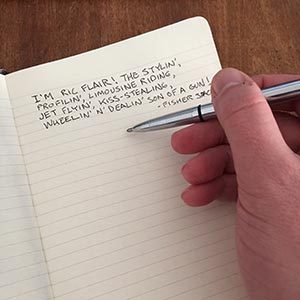 The Fisher Space Pen was built for astronauts. If it’s good enough for them, it’s amazing for me. This thing will write in water, grease, whatever. It’s small. And that’s why it was perfect for me. How often do you find yourself actually carrying a pen in your pocket anymore? How often do you need one? Even when you are signing for the check at a restaurant, do you want to use the pen they give you? In the height of cold and flu season? No thanks. The Fisher Space Pen goes right into my front right pocket every morning when I leave my home, and I never notice it. It’s perfect. And it looks great. Pretty inexpensive and refills are cheap. You can order them online or at any big box office retail store. Check out the Pen Addict review.
The Fisher Space Pen was built for astronauts. If it’s good enough for them, it’s amazing for me. This thing will write in water, grease, whatever. It’s small. And that’s why it was perfect for me. How often do you find yourself actually carrying a pen in your pocket anymore? How often do you need one? Even when you are signing for the check at a restaurant, do you want to use the pen they give you? In the height of cold and flu season? No thanks. The Fisher Space Pen goes right into my front right pocket every morning when I leave my home, and I never notice it. It’s perfect. And it looks great. Pretty inexpensive and refills are cheap. You can order them online or at any big box office retail store. Check out the Pen Addict review.
The Moleskine Notebook
In my original blog post for my mobile gear, I didn’t slam Moleskine per se. But I wasn’t exactly favorable for their products. They are standard designer/writer kit, especially if you want to be perceived as a designer/writer/really special snowflake. Also, I never liked their sketchbooks because they were a pain to get flat on a scanner. So I switched to spiral sketchbooks.
However…
Now that I do most of my sketching on the iPad Pro, I didn’t need a sketchbook in my bag anymore. And I still believe in the physical act of writing notes on paper. It helps you remember information better. So I got a new Moleskine notebook. Because, let’s be honest, they make fantastic notebooks. It will take me a year to go through one of them. They look great. And now when I bring one to meetings, clients will realize that they are talking to a real creative person. Not one of those fake ones with a yellow legal pad1.
The Pilot Metropolitan Fountain Pen
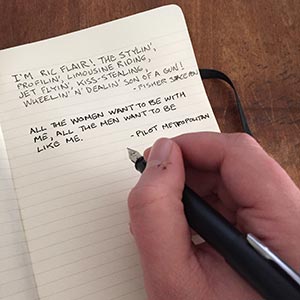 After I got the Fisher Space Pen, I started thinking a lot about the pens I use in general. In the office. At home. And you know what? I’m tired of crappy pens. Most of us use whatever the office has in stock. And they’re good enough. But try a Space Pen and you’ll have the same realization I did. I’m tired of cheap, disposable pens.
After I got the Fisher Space Pen, I started thinking a lot about the pens I use in general. In the office. At home. And you know what? I’m tired of crappy pens. Most of us use whatever the office has in stock. And they’re good enough. But try a Space Pen and you’ll have the same realization I did. I’m tired of cheap, disposable pens.
Enter the Pilot Metropolitan. It’s a fountain pen, which turns off a lot of people immediately. But I’m so used to using nibs for cartooning and lettering now that I thought “what the hell?” The Pilot Metropolitan is a cheap beginners fountain pen. If you aren’t sure about fountain pens in general, this is a beautiful pen to try. It writes so well. Seriously. It’s like going from a V4 engine to a V6. Or a Ford Fiesta to a Honda Accord. You get the picture. It comes with a refill cartridge, but I sprung for a fountain pen converter. The converter lets you draw ink into a chamber, so you can just buy a bottle of ink that will last you awhile. I decided to go with the black Sailor Jentle Yama-dori ink (to match the color of the pen)2. It writes well. The nib on the Metropolitan is fantastic for the price, and the ink is smooth. It’s an affordable setup. And when you whip out a fountain pen anywhere, people notice. Here are the Pen Addict reviews for the Pilot Metropolitan and Sailor Jentle ink.
Finally, the TWSBI Diamond 580AL Blue Fountain Pen
 Or as I call it, Sex Pen
Or as I call it, Sex Pen
I enjoyed writing with a fountain pen so much that I decided to step my game up even higher. If the Pilot Metropolitan is a Honda Accord, the TWSBI Diamond 580AL is a Cadillac. It’s beautiful. It’s made of plastic and aluminum, and each part is replaceable. The Diamond has a piston charger built in. All you need to do is dip the nib in ink and twist the piston mechanism at the end of the pen. The ink flows into the chamber. Beautiful. It is an amazing pen. I am finding myself looking for reasons to write things down with this pen. I went with the Pilot Iroshizuku Kon-Peki blue ink to match the blue aluminum highlights of the Diamond. The ink is sublime. Sometimes low key and sometimes it leaps off the page. And I just love blue ink, in general. There’s something about it that I adore. The combination of ink and pen is so satisfying to write with that yes, I’m going to relate it to sex. It just feels so good. It’s on par with how in love I am with the iPad Pro. It’s just… right. It actually relaxes me to take notes with the pen on the Moleskine. Check out what Pen Addict had to say about the TWSBI Diamond 580AL and the Pilot Iroshizuku Kon-Peki ink.
You are obsessed with pens, Max. How much further will it go?
It can’t go any further. I actually own a Mont Blanc fountain pen. It was a present for being the best man in my uncle’s wedding. So, if the Pilot Metropolitan was an Accord, and the TWSBI Diamond 580AL was a Cadillac, the Mont Blanc is a Porshce. Or something else obscene and amazing. It has a gold nib. Which means it will never break down like a steel nib. And it can only be used by the owner, because the owner breaks it in to their unique writing style. But since I got it when I was a shithead 19 year old, I never understood how great it was. I mean, abstractly, yes. Swiss bankers in movies used Mont Blancs. But I didn’t appreciate good penmanship, or nice things, because… 19. I was happy with Hot Pockets in 1996. Not Mont Blancs. Or fountain pens. I intend on using it though, only at home, and only for special occasions.
Mobile as all get out
These are all the tools I’m currently using on the go. I hope you can find something of value in any of these. I will have a more in depth article on the iPad Pro and how it applies to comics soon. But for now, consider this a brief introduction.
- Any writer that carries a yellow legal pad is a real writer because they don’t care. They want to write. They’ll write on anything. They have to get words out of their brains before they explode. Writers write on anything. They don’t need fancy shit to write. You don’t need fancy tools. I’m not writing a novel and I beat the hell out of my notebooks, so the durable Moleskine is good for me. ↩︎
- Cartoonists: beware! You must use fountain pen ink which is not waterproof. If you try using the ink we use in a fountain pen, you will destroy it. That’s not to say you can’t draw with one of these. In fact, I believe Stan Sakai uses a fountain pen. But just be aware that you aren’t going to get those dark lines that we like. The ink is thinner for regular usage. ↩︎
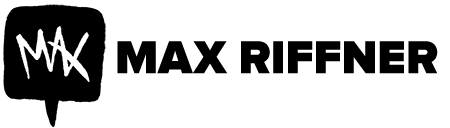
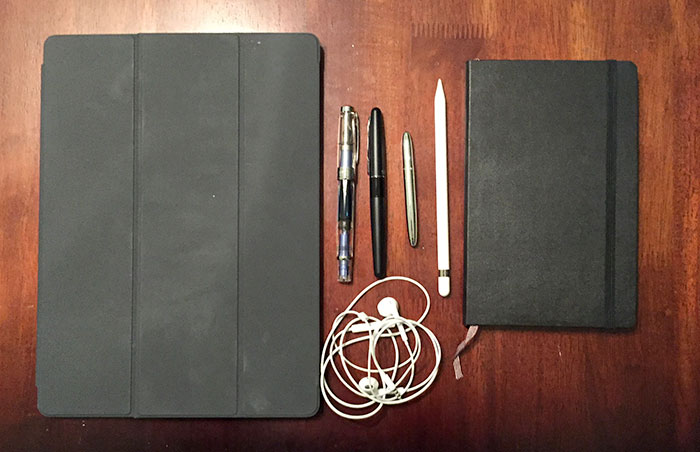
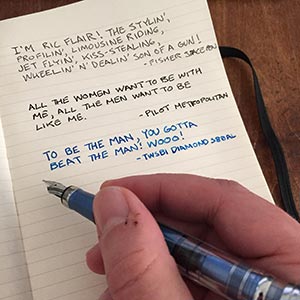 Or as I call it, Sex Pen
Or as I call it, Sex Pen